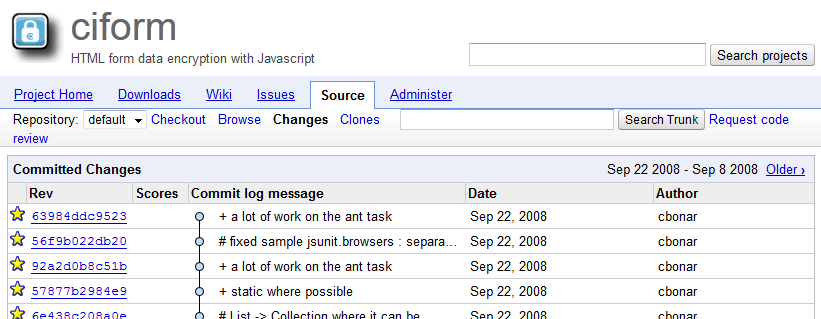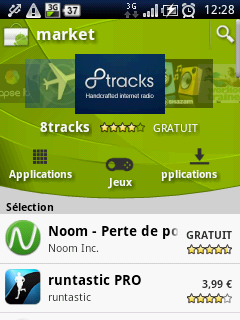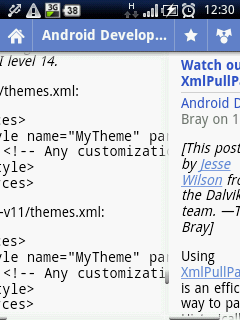Me on Twitter
Me on Twitter 
- Agree https://t.co/aBM9iv8QvP — 2 years 14 weeks ago
- RT @fasc1nate: A termite track (top) and an ant track (bottom), each protected by its column of soldiers who face each other without attack… — 2 years 24 weeks ago
- RT @glazou: Bide total, à un point rarement atteint, de la conf NFT Londres. Dixit un participant : « la liste des spectateurs était égale… — 2 years 25 weeks ago
- RT @hugolisoir: — 2 years 26 weeks ago
- RT @petapixel: A photographer was tasked with capturing a graduation class photo, but with a twist; it had to be done underwater. https://t… — 2 years 27 weeks ago
- Behold the 1st images of DART's wild asteroid crash! | Space - https://t.co/f6CRep8JAz #NASA #dart #space I love that ! — 2 years 30 weeks ago
- La France, pays de la #liberté (de la #presse, d'expression)... A force de dériver on va finir par s'échouer — 2 years 31 weeks ago
- @agoncal @QuarkusIO @david_dewalle @loicmathieu no girl in #decathlon staff ? — 2 years 31 weeks ago
- @EnjoyDigitAll @tewoz @Siecledigital — 2 years 33 weeks ago
- I love https://t.co/zlI50waxK4 but https://t.co/M2JXDA690i is probably better for non-IT people. @zx2c4 #keepass — 2 years 33 weeks ago

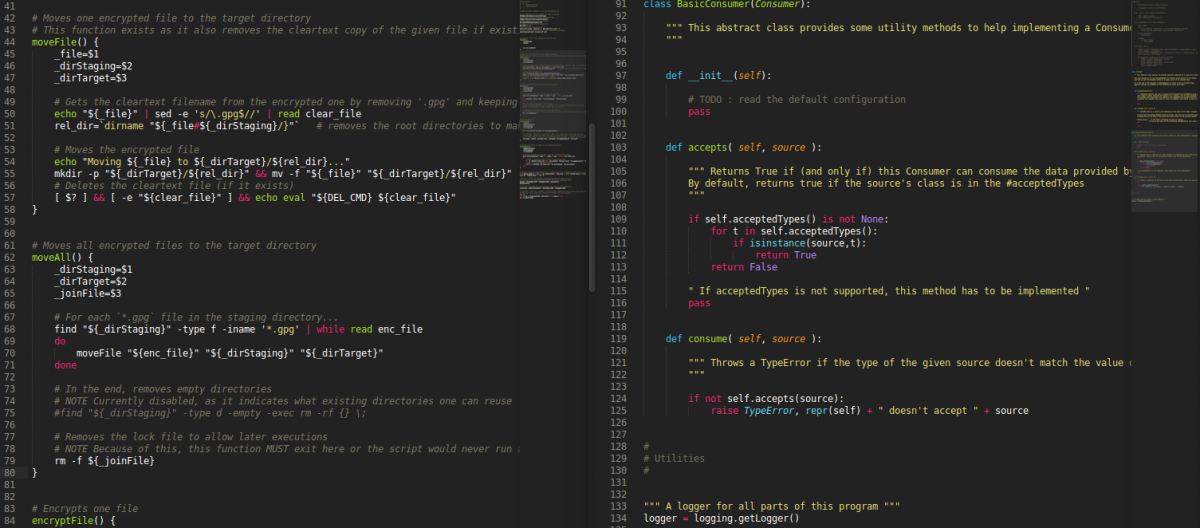



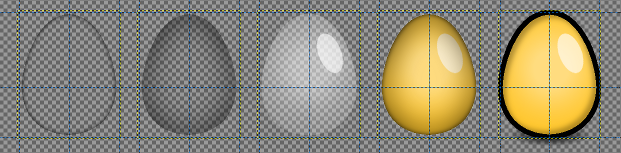

 Android requires developers to sign their applications with a digital certificate and that each future release be signed with the same certificate.
Android requires developers to sign their applications with a digital certificate and that each future release be signed with the same certificate.