 Me on Twitter
Me on Twitter 
- @alexlewando bon courage pour la fin ;-) #forgecamp — 12 years 46 weeks ago
- After spending the morning on android signing keys, I see green robots everywhere! Now it's becoming serious..! — 12 years 46 weeks ago
- @alexlewando Tu es dans quelle équipe ? — 12 years 46 weeks ago
- favorable user feedback is really the best reward http://t.co/1BF1IGUF — 12 years 47 weeks ago
- 1st #android app, 2nd release and so many hours for such a simple thing : https://t.co/OH0Wb4H6. Now back to #dataconnexions ! — 12 years 47 weeks ago
- quand je fais une mise en prod http://t.co/aZ66rUtG http://t.co/69Dh79sx #lesjoiesducode — 12 years 48 weeks ago
- You know that you got a good password when you cannot recover it yourself — 12 years 48 weeks ago
- Checking out tutorials @DataStax http://t.co/QOHSIUjj while waiting for yesterday @pcmanus slides or video... — 12 years 49 weeks ago
- @pcmanus hello peut-on avoir les slides d'hier ? — 12 years 49 weeks ago
- Very nice talk about #cassandra by @pcmanus . Makes it easy to understand the product pros and cons — 12 years 49 weeks ago

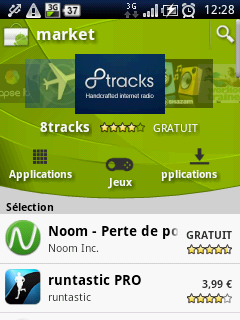
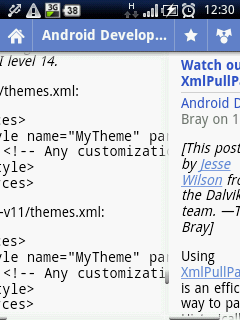
Comments
Post new comment