 Me on Twitter
Me on Twitter 
- https://t.co/hZ2dClP1fG #bitcoin — 9 years 15 weeks ago
- You can get all #RFC specs as ebooks at https://t.co/iP89IltzxW : i-d.httpbis is for HTTP including #HTTP2 #VeryHandyOnMobile — 9 years 17 weeks ago
- How is NSA breaking so much crypto? https://t.co/0fObkAsMEK — 9 years 28 weeks ago
- @parisweb 2015 c'est fini... Je recommande fortement si vous voulez suivre ou confronter les technos du web ! — 9 years 30 weeks ago
- De la pres de @nitot "There is no cloud. Just someone else's computer" #jadore — 9 years 30 weeks ago
- @Nico3333fr Super pres j'ai appris quelque-chose ce matin ! Des pensées / docs sur CSP pour contrer les extensions navigateurs de pub/spam ? — 9 years 30 weeks ago
- Et de déranger tt le monde car les conf sont légèrement décalées ;-) Bref le wifi est donc "anémique"... https://t.co/q0v9nFRnYo — 9 years 30 weeks ago
- RT @ParisWeb: @nic0b0 ce n’est pas particulièrement une bonne idée d’encombrer un wifi anémique quand on est sur place. Il suffit d’aller d… — 9 years 30 weeks ago
- @parisweb le streaming stream.pw ne marche pas sur le wifi fourni au Beffroi... — 9 years 30 weeks ago
- Got it ! https://t.co/RercFTIlll http://t.co/ns7H3WUhkh — 9 years 32 weeks ago

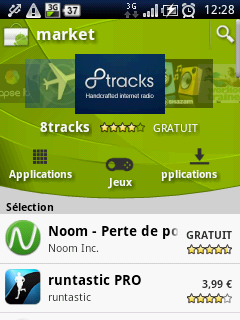
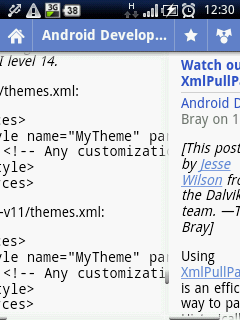
Comments
Post new comment